🧟♂️ Project Zomboid Admin Guide
Hey fellow survivors!
Ready to take control and run your Project Zomboid server like a pro?
As an admin, you're in charge: tweak gameplay, keep it challenging, and maintain your server like a boss.
Here’s your short but powerful cheat sheet to activate your admin powers:
🛠️ 1. Open the Control Panel
Go to your server management area:
👉 panel.oxy.games
⏹️ 2. Stop the Server
First, stop your server to safely change the settings.
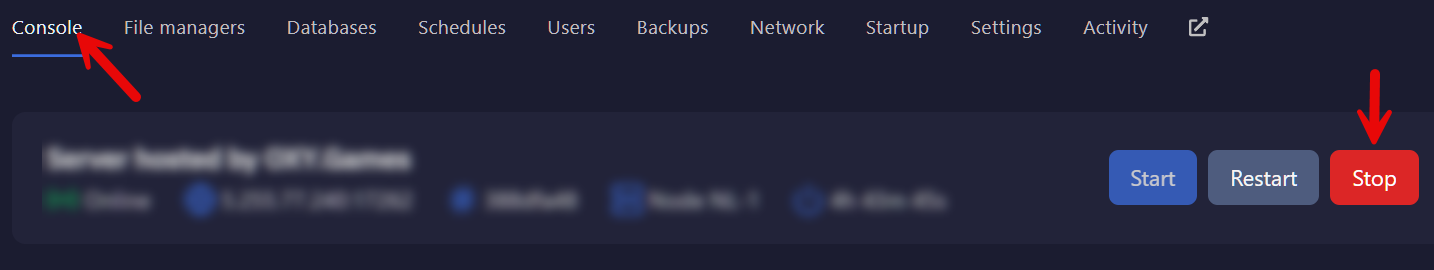
🚀 3. Go to the Startup Tab
Click on the Startup tab to access and change your server's launch settings.
🧙 4. Choose Your Secret Identity
Set your own Admin Username and Password.
Make sure it’s unique, secure, and something you'll remember.
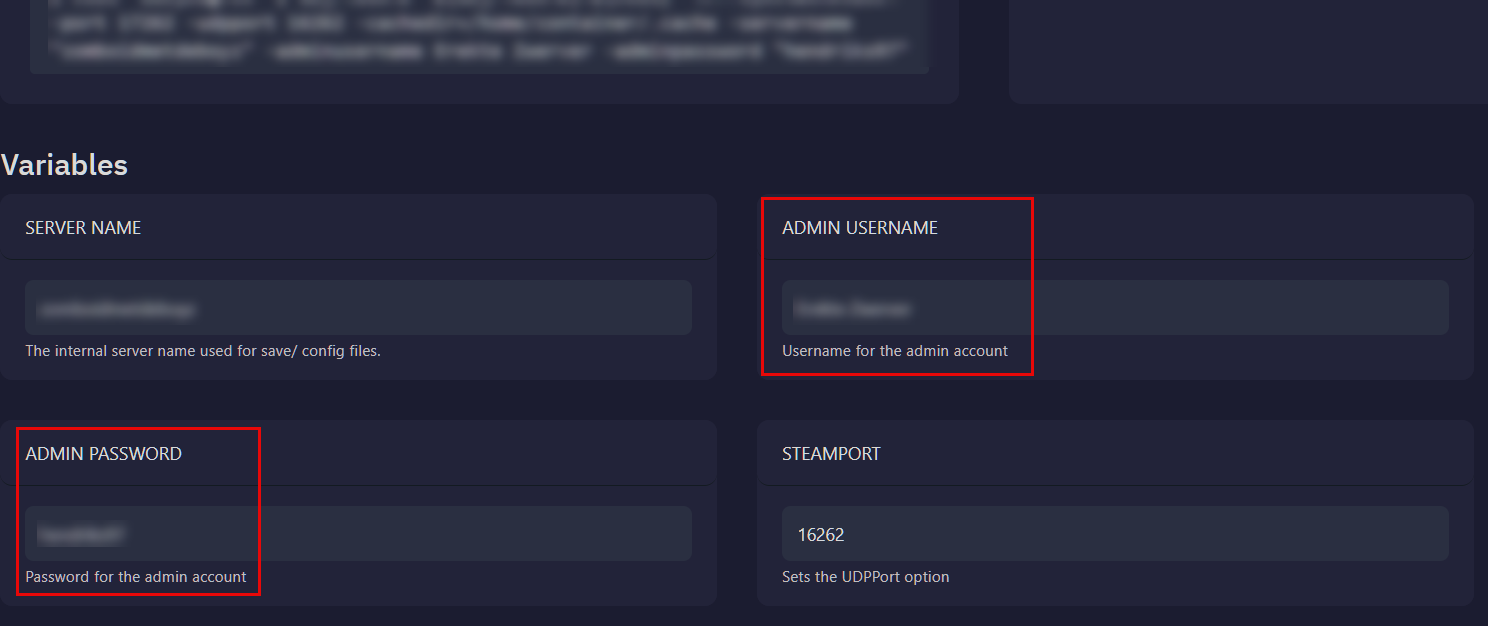
▶️ 5. Restart the Server
Click Start to launch your server with your new admin settings.
🎮 6. Join the Server
Launch Project Zomboid and click Join from the main menu.
🔐 7. Log in as Admin
Use the admin credentials you set earlier (see step 4) to enter your server as the ruler of the apocalypse.
✅ Done!
You're now officially the Admin of your own server.
Adjust settings, manage players, and keep things running smoothly.
👑 Ready to survive & rule the apocalypse?
Have fun! – The OXY.Games Team