Choosing the Right Server
🧠 This guide helps you decide what configuration you need for your new game server (currently focused on Minecraft).
Want to know how to order? Check our separate tutorial:
👉 How to order a server
🛠️ How do you choose the right setup?
For Minecraft, we offer a handy configurator on our website:
👉 https://oxy.games/en/game-servers/minecraft#configurator
There, you can adjust your preferences: number of players, plugins, mods...
But you might wonder: what do these options really mean?
🔍 Key choices explained
| Setting | Affects | Explanation |
|---|---|---|
| Minecraft version | RAM usage and optimization | Versions 1.13+ require more memory than older ones |
| Number of players | RAM and CPU load | More players = more performance needed |
| Plugins (Spigot/Purpur) | Extra RAM usage | Plugins add logic and features to your server |
| Using mods? | RAM and CPU | Forge/Fabric modpacks are much more resource-hungry |
| Type of modpack (light/heavy) | RAM, CPU, and disk space | Large packs (50+ mods) need serious power |
📦 Examples
🎮 Lightweight plugin server for 5 players
- Version: 1.13+
- Players: 5
- Plugins: 1–15
- No mods
Recommended plan:
Minecraft OXY Core – 2 GB RAM
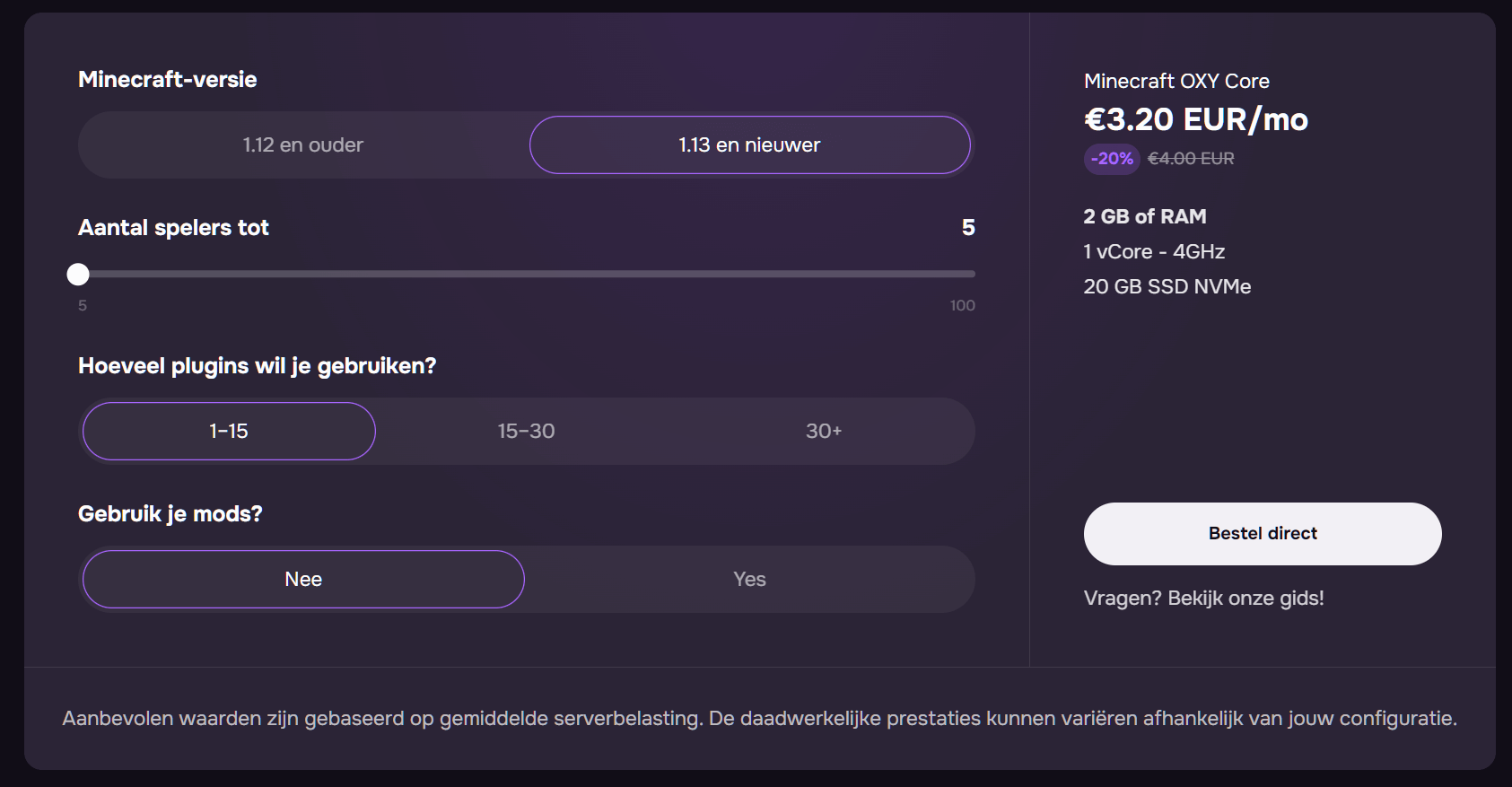
🔥 Modded server with heavy modpack
- Version: 1.13+
- Players: 10
- Mods: Yes
- Modpack: Heavy (50+ mods)
Recommended plan:
Minecraft OXY Blaze – 8 GB RAM
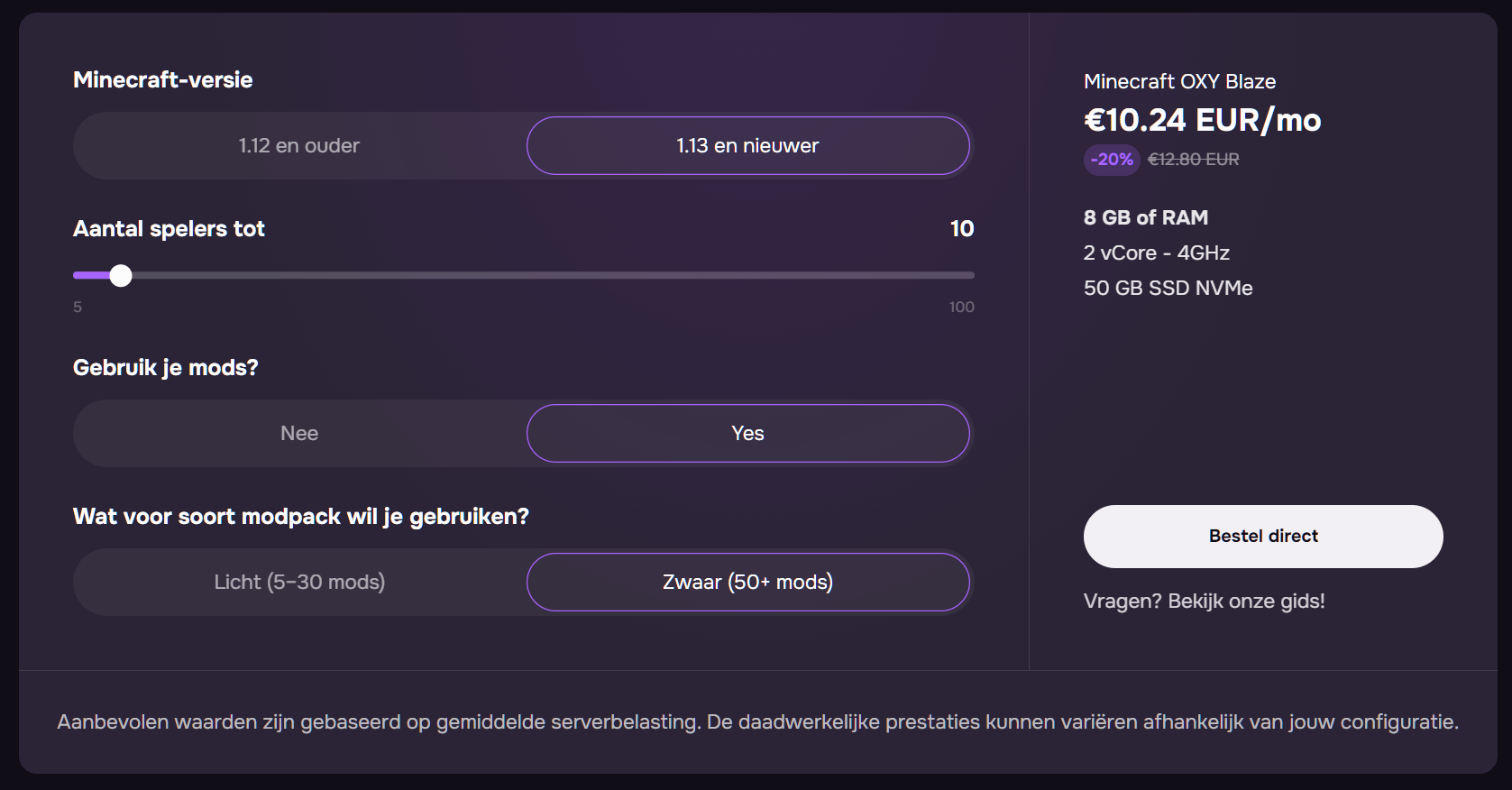
🤔 Still unsure?
- It's safer to go with slightly more RAM than too little.
- You can upgrade anytime through your client area.
- We’re happy to assist via Discord, live chat, or ticket!
📌 Please note
The configurator is based on average server load. Performance may vary in complex cases such as redstone machines or minigames.
🎮 What about other games?
This guide currently focuses on Minecraft.
We’ll add game-specific advice for ARK, Rust, Project Zomboid and others soon.
Keep an eye on our site or Discord!