⚙️ Config Options
When ordering a game server at OXY.Games, you’ll encounter some extra configuration options.
These may vary depending on the game you’re ordering. This page explains what you can expect.
📘 Want to see how the full order process works?
Check out our step-by-step guide here:
👉 How to order a server from OXY.Games
🟩 Minecraft
For Minecraft servers, the only setting currently available is choosing a server name.
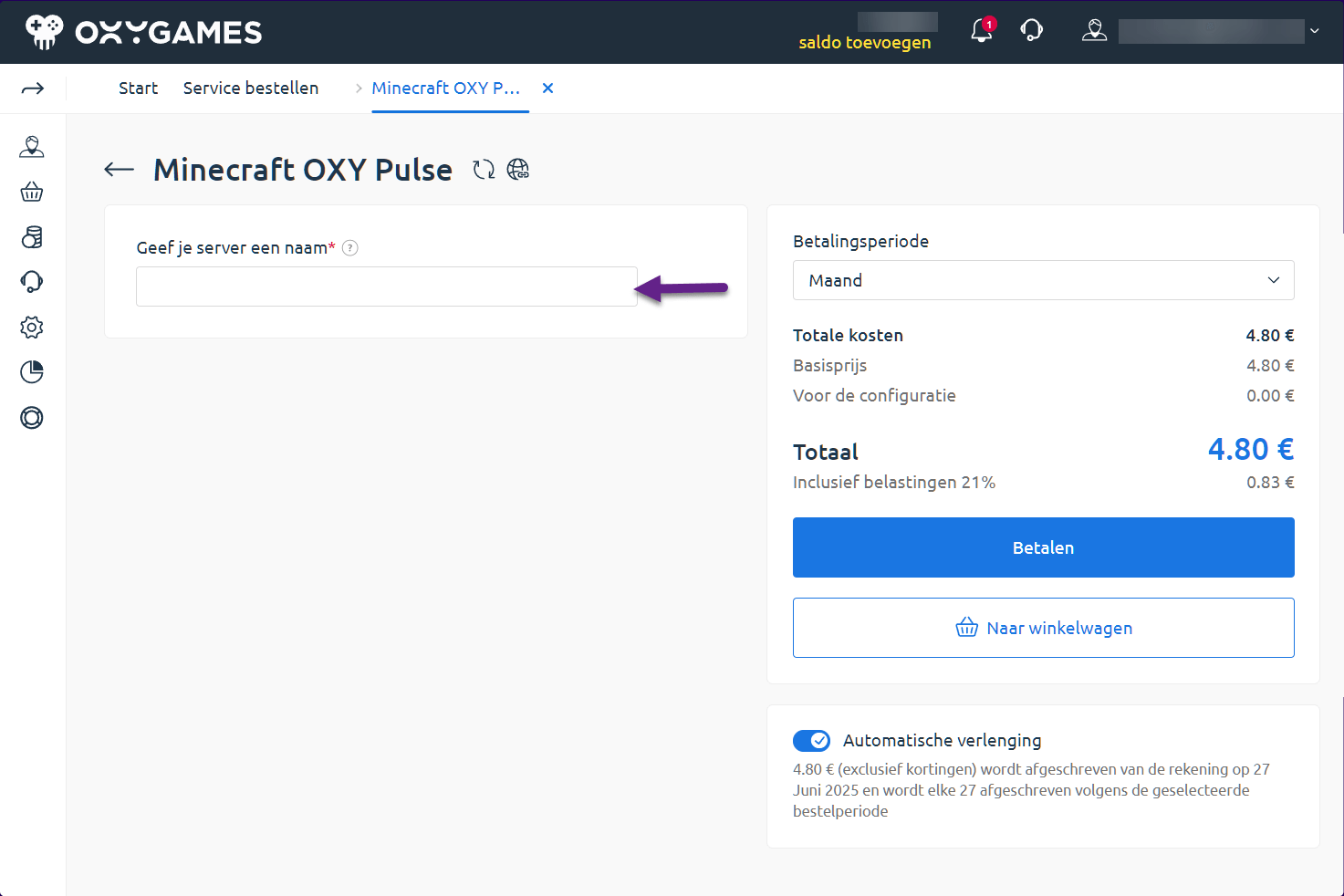
This name is purely for your personal reference — it helps you quickly recognize the server in your panel later.
You can name it anything you like, such as My Survival World, OXY Pulse Test, or SMP for Friends.
More advanced options will be added in the future, such as:
- Automatically selecting a modloader (Forge, Fabric, etc.)
- Adding extra storage
- Choosing a specific Minecraft version
- Pre-installing curated modpacks
Once available, this page will be updated accordingly!
🚀 Other Games
We’re working on expanding config options for other games as well, including Project Zomboid, Factorio, Valheim, and more.
As soon as specific options (like map type or player slots) become available during ordering, we’ll explain them here.
Have questions about an option or not sure what to choose?
👉 Feel free to contact us or ask on our Discord.