📝 Set Your MOTD (Welcome Message in Server List)
Want your Minecraft server to stand out in the multiplayer list? Then the MOTD ("Message of the Day") is just what you need!
This is the short message displayed below your server name in the Minecraft multiplayer list.
Example:
OXY.Games Server | 🎉 Survival & Minigames!
ℹ️ What Is the MOTD?
The MOTD is the first thing players see when adding your server to their multiplayer list.
It’s your chance to make a great first impression. You can use colors, symbols, or a funny line to attract attention.
🚀 How to Change Your MOTD
1. Stop Your Server First
Before changing your configuration, it’s safest to stop the server.
👉 Read how to start/stop your server
2. Open the File Manager
- Go to panel.oxy.games
- Select your server
- Click Files in the menu
3. Open server.properties
Find the file named server.properties.
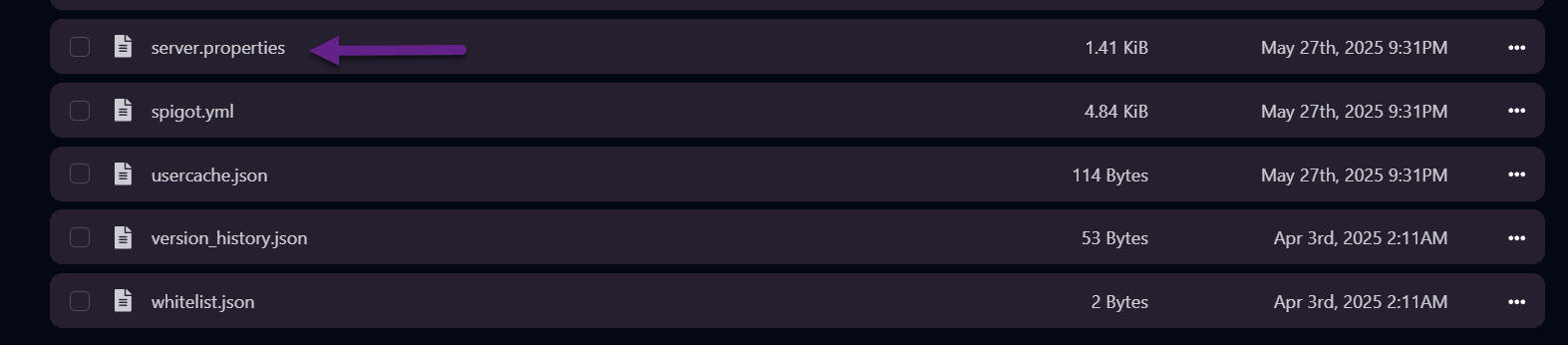
Click to edit it.
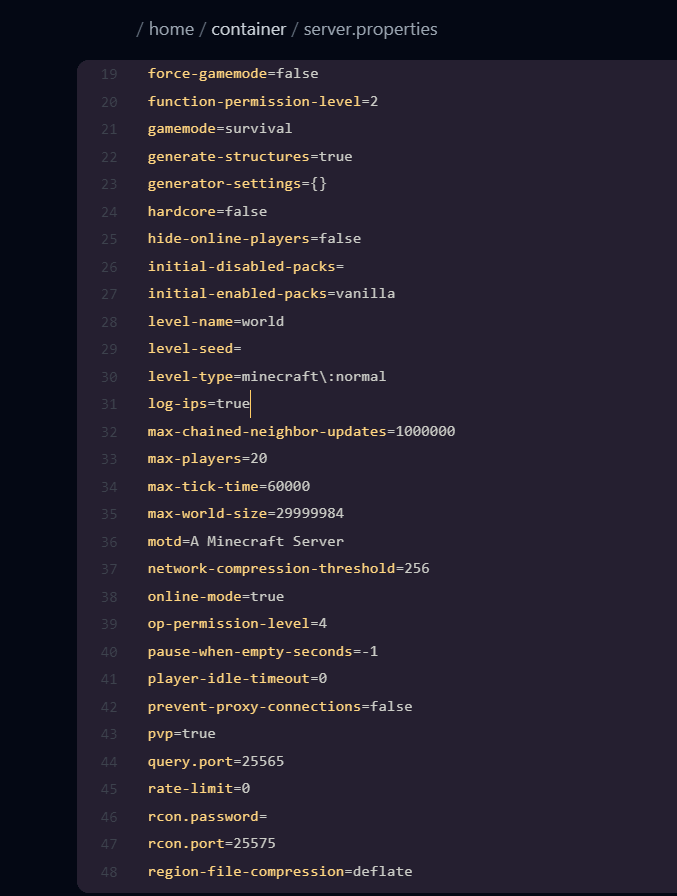
4. Find the motd= Line
You’ll see something like:
motd=A Minecraft Server
Replace the value with your custom message.
✨ You can use Minecraft color codes like §a, §c, etc.
Example:
motd=§bWelkom bij §eOXY§fGames!
📌 Keep it on a single line — no line breaks.
Click Save Content:
5. Restart Your Server
The change only takes effect after a restart.
👉 Learn how to restart your server
👀 Result in Minecraft
In the Minecraft multiplayer list, players will now see your custom MOTD.
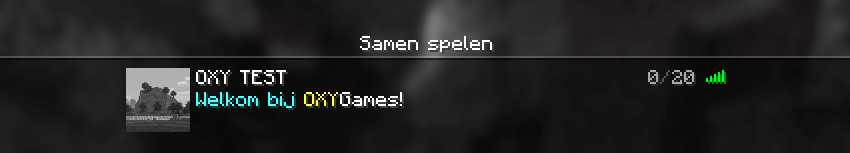
💡 Bonus Tips
-
Use color codes to stand out:
§a(green),§c(red),§e(yellow),§l(bold),§n(underline) -
Keep it short: long messages will get cut off.
-
Use an online MOTD generator to preview how it looks in-game.
Need help or having trouble? Reach out via our support page — we’re happy to assist!